Have you ever wanted to create a pretend website just for kicks or for a school project? Well, you’re in luck! Making a fake website is a breeze, especially with tools like WordPress at your disposal. But before we dive into the fun stuff, let’s get acquainted with what exactly a fake website is.
What is a Fake Website?
Simply put, a fake website is like a digital playground where you can let your imagination run wild. It mimics the functionality of a real website but is purely for entertainment or educational purposes. Whether you’re creating a spoof of a famous site or building a mockup for a class assignment, the sky’s the limit!
Why Choose WordPress to Make a Fake Website
In the digital age, creating a fake website for various purposes has become a common practice. Whether it’s for educational projects, testing, or simulating real-world scenarios, having a platform that is both user-friendly and SEO-friendly is essential. Among the plethora of website-building options available, WordPress stands out as a versatile and efficient choice. In this article, we delve into why choosing WordPress for crafting fake websites is a smart move, especially from an SEO standpoint.
1. User-Friendly Interface:
WordPress offers an intuitive and easy-to-use interface, making it accessible even for beginners. With its simple dashboard and drag-and-drop functionality, setting up a fake website becomes a breeze. Whether you’re a seasoned developer or a novice, WordPress empowers you to create and manage your site efficiently, saving time and effort.

2. SEO-Friendly Structure:
Search Engine Optimization (SEO) plays a crucial role in ensuring visibility and traffic to your website, even if it’s fake. WordPress is inherently optimized for SEO, with features such as customizable permalinks, SEO-friendly themes, and plugins like Yoast SEO, which help optimize content for search engines. By adhering to SEO best practices within WordPress, your fake website can rank higher in search engine results, mimicking the authenticity of a real website.
3. Responsive Design:
In today’s mobile-first era, having a responsive website is paramount. WordPress offers a plethora of responsive themes that adapt seamlessly to various screen sizes and devices. By choosing a responsive design for your fake website, you ensure a consistent and user-friendly experience across desktops, tablets, and smartphones, enhancing engagement and usability.
4. Vast Plugin Ecosystem:
WordPress boasts a vast ecosystem of plugins, offering endless possibilities for customization and functionality. Whether you need to integrate social media feeds, add contact forms, or enhance security, there’s a plugin for virtually every need. This extensive plugin repository empowers you to tailor your fake website according to your requirements, without the need for extensive coding knowledge.
5. Cost-Effective Solution:
Creating a fake website shouldn’t break the bank. WordPress offers a cost-effective solution, with a wide range of free themes and plugins available. Even premium themes and plugins are relatively affordable compared to custom website development. By opting for WordPress, you can create a professional-looking fake website without draining your resources.
6. Community Support:
WordPress boasts a thriving community of developers, designers, and users who contribute to its growth and evolution. Whether you encounter technical issues or seek advice on customization, the WordPress community is always ready to help. With forums, documentation, and tutorials readily available, you’ll never feel stranded while building your fake website.
How to Make a Fake Webpage
Now, let’s roll up our sleeves and walk through the steps to craft your very own fake website using the user-friendly platform, WordPress.
Step 1: Buy Domain & Hosting:
Get Your Domain Name and Web Hosting Think of a domain name as your virtual address on the internet. It’s what people type into their browsers to find your site, like “google.com” or “amazon.com.” Luckily, snagging a domain name is easier and more affordable than you might think. Services like Hostinger offer free domain names with their web hosting plans, making it a budget-friendly option for aspiring website creators.
Step 2: Install WordPress:
Install WordPress on Your Domain WordPress is the ultimate sidekick for building websites, whether real or fake. With just a few clicks, you can install WordPress and bring your vision to life. Hostinger’s intuitive hPanel makes the installation process a breeze, even for beginners. Just follow the prompts, and voila – your fake website is ready to go!
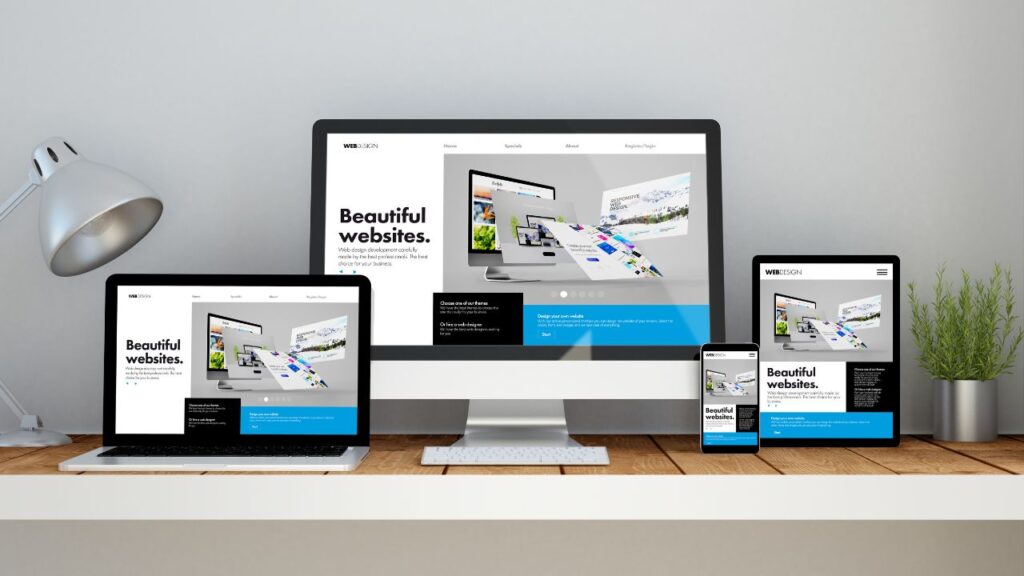
Step 3: Choose a theme:
Choose a Theme Now comes the fun part – picking out a theme for your fake website. WordPress offers a plethora of free and paid themes to suit every taste and style. For our purposes, we recommend starting with a versatile theme like Astra. Its customizable features make it ideal for crafting both real and pretend websites alike.
Step 4: Install Essential Plugins:
Add Essential Plugins Plugins are like the cherry on top of your website-building sundae. They enhance functionality and streamline the design process, making it easier than ever to create stunning web pages. For our fake website endeavor, we recommend using Elementor – a powerful page builder that’s as user-friendly as it is robust.
Step 5: Customize the Theme:
Customize to Your Heart’s Content Now that you’ve laid the groundwork, it’s time to unleash your creativity and customize your fake website to your heart’s content. Tweak colors, add quirky widgets, and let your imagination run wild. Before you know it, you’ll have a mock website that’s as unique as you are.
In Conclusion:
Making a fake Webpage may sound like a daunting task, but with WordPress by your side, it’s a breeze. Whether you’re flexing your creative muscles or brushing up on your web design skills, building a pretend website is a fun and rewarding endeavor. So go ahead, dive in, and let your imagination take flight – the digital world is your oyster!
Peace 🙂

